Making agreement lines
A BTA agreement is made a bit like an order. An agreement has a header, which is the agreement, and lines which is the agreement line.
Below is a description on how to make different agreement lines. It explains what the different fields do. How to setup up the different values is explained on the pages below Setup.
Agreement
Before making a agreement line, a agreement is needed. If no agreement has been made, then go to Category Setup and make one. Otherwise just open the agreement line overview.
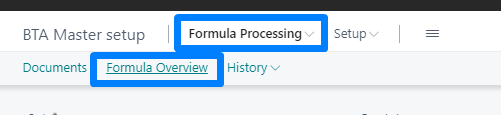
From the agreement line overview go into a agreement and choose new. Then make the agreement as explained in Agreement Setup.

Agreement line lines
Below, each field in the agreement line lines, is explained.
Code
Can be from the agreement agreement line number series or manually typed in.
Type
Type can be Agreement line or Condition. Agreement line is the type for a normal BTA Agreement line, which calculate and post a values, as explained further below.
Condition is used if all BTA Agreement line Lines on the Agreement should have the same Condition. If chosen it is not possible to type values in the agreement lines field, but Condition can be filled in. These Condition will be valid for all Agreement line Lines on the Agreement.
Note
It is possible to combine the Condition Agreement line line and a normal Agreement line Line, but if the Conditions is contradictory the Agreement line line will never be calculated.
Description
"Description" is the posting description used on source orders, BTA documents and G/L entries.
Rate and rate percentage
If rate is filled in, then a fixed BTA rate, will be used in the calculation. Rate % is a percent of something. For both values the sign will be used on the document, so if the customer should have a discount the rate should be negative.
Note
When accrual is used, negative rates will be settled as credit memo and positive rates will be settled as invoice, regardless of if it is for vendors or customer.
Currency
The currency determines the currency of the BTA document and the posted BTA ledger entries. BTA will use the posting date exchange rate to calculate the amounts between the Source and BTA document.
If there is an agreement with a rate of 100 Euro and you have a document in DKK with a currency factor of "7.5", the following will happen: The BTA document will have a line of 100 Euro. If the Posting setup is "document", BTA will make a line with 750 DKK (100*7.5) on the Source Document. The same will happen if a bonus must be accrued in another currency than the Source document.
Note
The currency is not a filter. If an agreement line should only be valid for one type of currency, a condition should be used.
Unit of measure
If filled in it will use the measure to calculate the BTA amount. If blank it will use the measure from the order. The unit of measure can be selected from the items and can also be setup for specific agreements. See Unit of Measure Setup for more information.
Calculation group
Setup how the BTA amount is calculated and shown. Methods that are often used to calculate the BTA amount are; as percent of the item cost, sales line price and as a fixed rate per unit, order or item weight. It is also possible to customize the calculation method, which is in Calculation Groups.
Posting Group
This field setup to which G/L account, Gen. Prod and Vat Prod BTA post. It is also specified if the BTA amount, should be accrued, charged on the document or posted directly to a G/L account. See more under Posting setup
Item number
Is used to filter the agreement line for one item number.
Validity period Code
You can make a period code to use or manual type date type, start and ending date. See more under Periods setup.
Active
This need to be ticked off to use the BTA agreement line.
Conditions
Besides the filter you can make on the "Agreement" and "Agreement lines", it is also possible to make conditions, which are different filters on customer, vendors, items, order and BTA document. BTA Document line filter is used to filter on the totals from the BTA document. An example could be total amount to give a minimum charge or turnover discount. The total is function per BTA line, which means that grouping settings will influence if the total filter work for the entire document, the item or line. See more under Table Filters.
