Conditions and Table filters
Besides the filter you can make on the Agreement and [BTA agreement lines](../Making%20agreement lines/index.md), it is also possible to make conditions, which are different filters on customer, vendors, items, order and BTA document.
To make conditions on the [BTA agreement lines](../Making%20agreement lines/index.md) Table filters need to be setup. It can be done from the setup menu or directly when making [BTA agreement lines](../Making%20agreement lines/index.md).
The filter functions work like all other filter in BC. To setup a table filter, first choose the table that should be used.
The possible table are the standard tables Customer, Vendors, Items, Order Header and Lines and the two BTA table BTA Document Line and BTA Ledger Entry.
- BTA Document Line is used when a filter is needed to divide something that is based on Use Measure Field Code from Calculations groups. This could filter on the weight to make different prices for weight groups.
- BTA Ledger Entry is used to make different settlement agreement lines based on the BTA post.
- The stand BC table filters is used when filtering to a group or value is need.
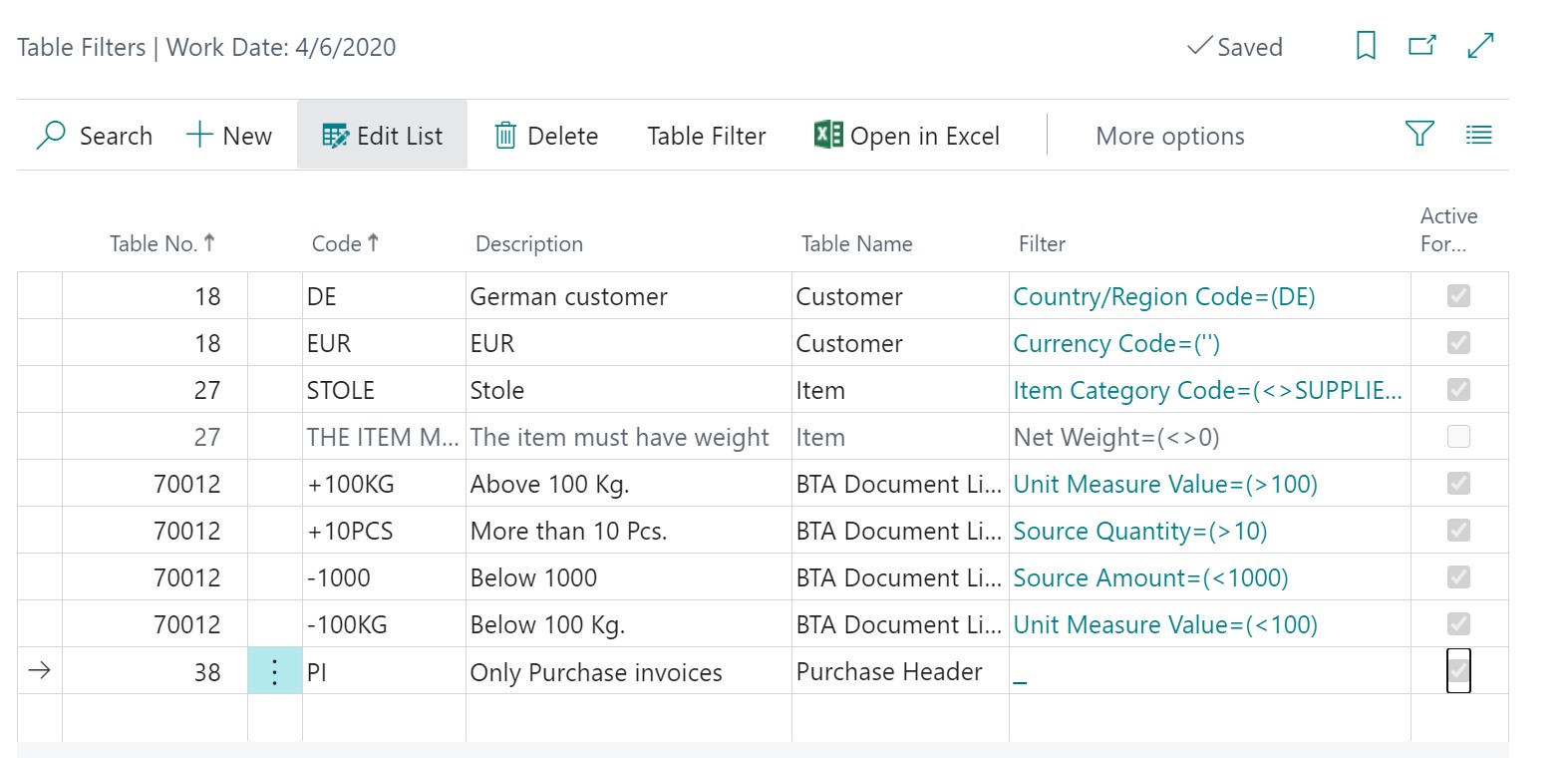
When the table, code and description is filled the blank line on Filter should be tap and the filter options will open.
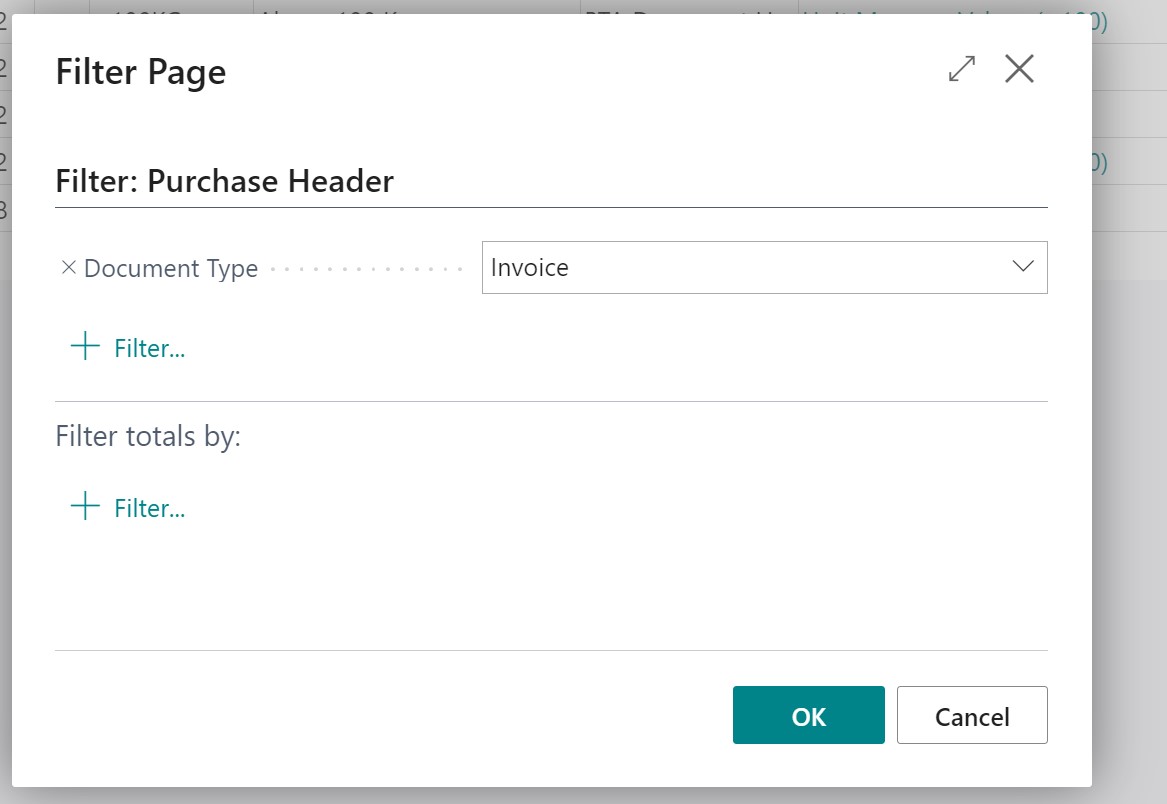
It is possible to filter to as many values as need.
Note
Please remember it is only possible to use one Table Filter per table. So, if it for example is needed to filter for 2 values on the Vendor, there need to be two filter values on the Vendor table.
