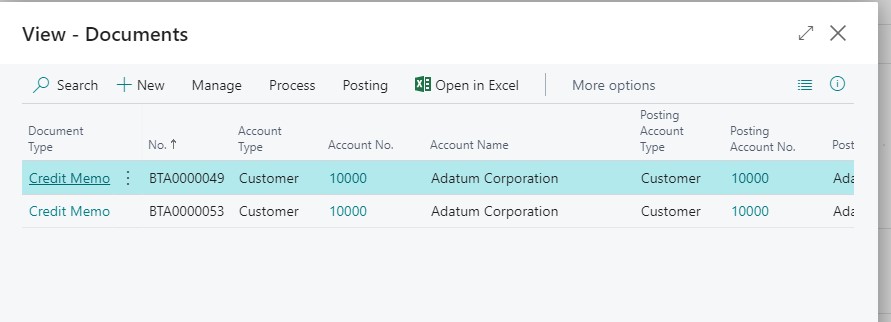Apply Entries and Settlements
This function is the tool to settle the accrued entries. It can also be used to reverse entries if there has been an error.
When done as described below, BTA will make a post that equalizes the accrued entries. It will also make a new post (Called Reclass), which will be posted on a sales or purchase document.
The functions are opened from the Role Center/Application/Apply Ledger Entries. Below is explained how to choose the entries to settle and how the invoice for settlement is made.
Entries selection
When opening the Apply Ledger Entries page, it has a default filter that only show entries that can be settled.
Page filter explained
The Apply Ledger Entries page has three filters at the top, which defines that the entries can be settled.
Marked for application indicate that the post should be settled at some point. When a BTA Posting Group is set on Accrual this will automatically be set. It can also be set manual at the Ledger Entries or directly at the Apply Ledger Entries page, be choosing Switch Mark for Application on the menu Process.
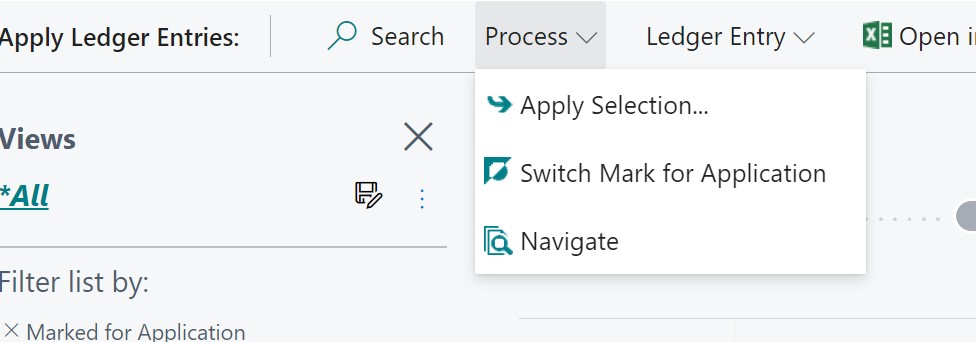
Reclassification means that the post can be changed to something else. Mostly from an accrued bonus entry to a settle bonus. This is controlled of BTA and can not be manual handled, besides using Manual BTA Document.
- Reversal means that a post can reversed, which is necessary to close the accrued bones entries. This is controlled by BTA and can not be manually handled, besides using Manual BTA Document.
Selected in batch or single Entries
In the entries view, it can be selected which entries to settle. It is very flexible to select entries, because you can filter on all values from BTA Ledger Entries. Below you will find a couple of suggestions on how to select.
- Manually Select one or more entries. Mostly used for handling an error.
- An entire BTA Agreement or BTA Agreement line could be selected. This is easily done be clicking on the code that should be filtered and then pressing Alt+F3 on the keyboard. Business Central now sets a filter for this value as showed below and all entries for that code can be selected. The normal Business Central page filter functions can also be used.
- It is also possible to simply select the entire page, without any filters, besides the top filters.
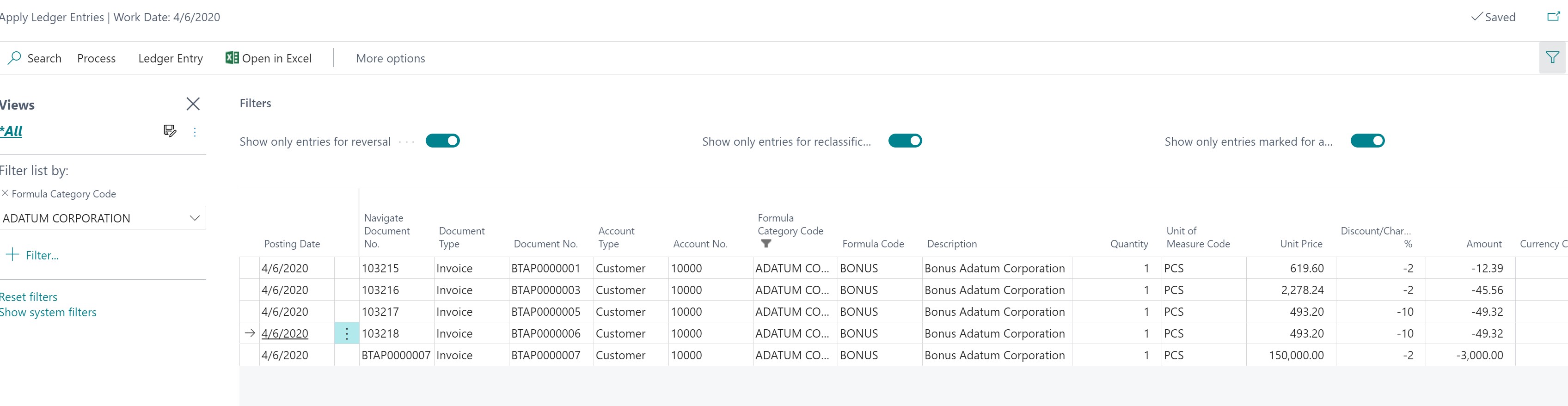
When the selection is done choose Apply selection for making the settlement.
Adjust Exchange Rates
If any of the entries has an Currency Codes, BTA will suggest to adjust Exchange Rates on BTA Ledger Entry, which is is highly recommended. The reversal of the accrual's general entries will be made with the currency factors of the settlement document. Therefore it is possible to have a difference in LCY, if the BTA Entries is not Exchange rate adjusted.
Posting the settlements
When Apply Selection is activated, below information must be filled in.
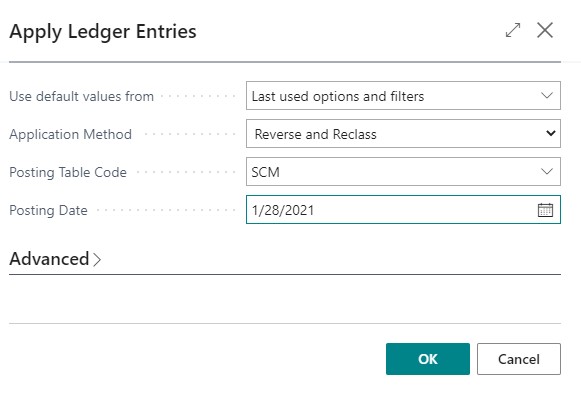
- Application method should always be Reverse and Reclass to the settle bonus and similar.
- Posting Table should fit the agreement line, which means that customer accrual must be sales documents and vendors accrual must be purchase document. And if a agreement line uses positive amounts, then an order or invoice must be made. For negative amounts credit memo or return order must be made.
The system can of cause handle mixed entries of positive and negative amounts. It is the total sum that is important.
After the selection is made, BTA will create the respective documents. If only one customer or vendor is chosen the BTA Document will open automatically. On the BTA document at the fact box there is a link which open order document. This can then be posted and the settlement is done. It is also possible to close the BTA document and then find the posting document that BTA has generated.
On the BTA document it is also showed which reversal post BTA has created. And it is possible to open the source lines from where the BTA amounts have been calculated.
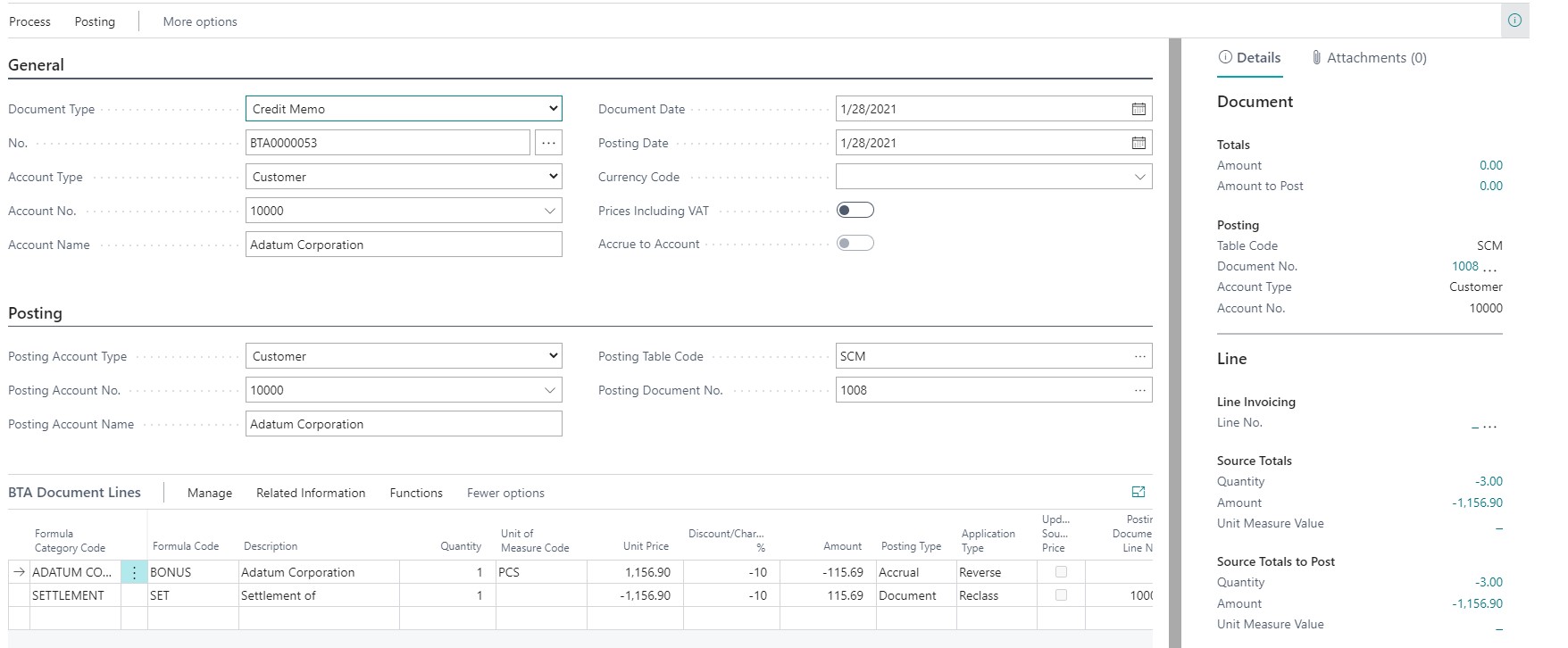
If more customers or vendors are selected BTA will open a page that shows the different documents that has been made. The same page will open, if one or more of the BTA entries are already reversed on an un-posted BTA document.