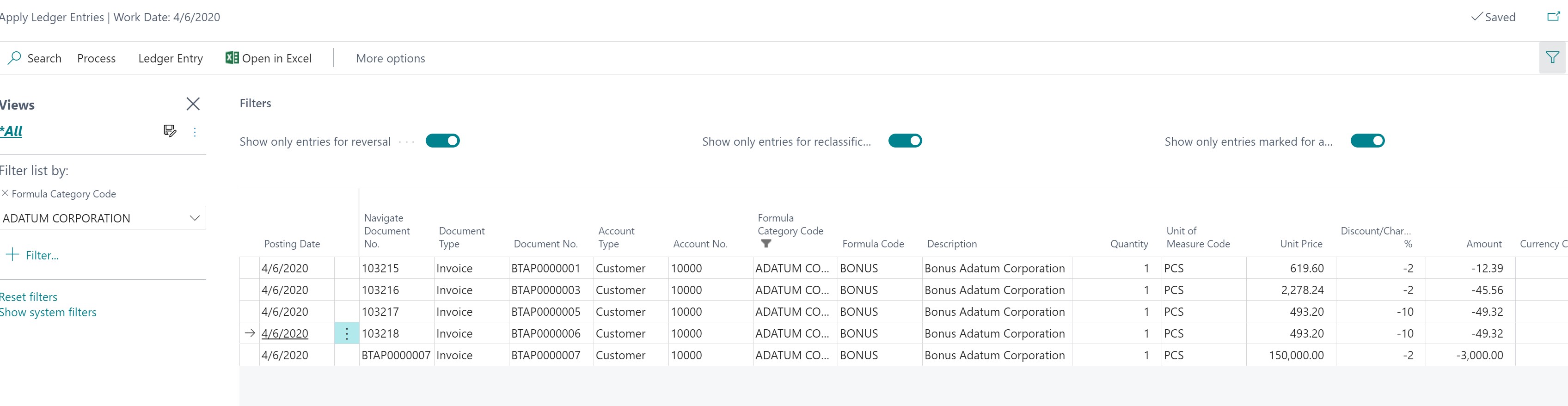Manuel BTA Documents
It is possible to make a Manuel BTA Document. Manuel documents are used for making error corrections or manually post BTA amounts. A great example of this is Bonus. If a Bonus agreement is made with retroactive effect, we could use a Manuel BTA Document to post, from the "retroactive period". Below explained how.
From the BTA role center choose + Documents. Alternatively you can find a BTA document and choose new.
The BTA Document must then be filled in on the header and lines like it was generated from an order. Besides that the Posting tab must be empty.
Below is an example of posting an extra accrual to a customer bonus agreement. On the line it is sufficient to fill in Agreement Code, Agreement line Code, Quantity and Unit Price. BTA will then find the right rate, posting type and so on.
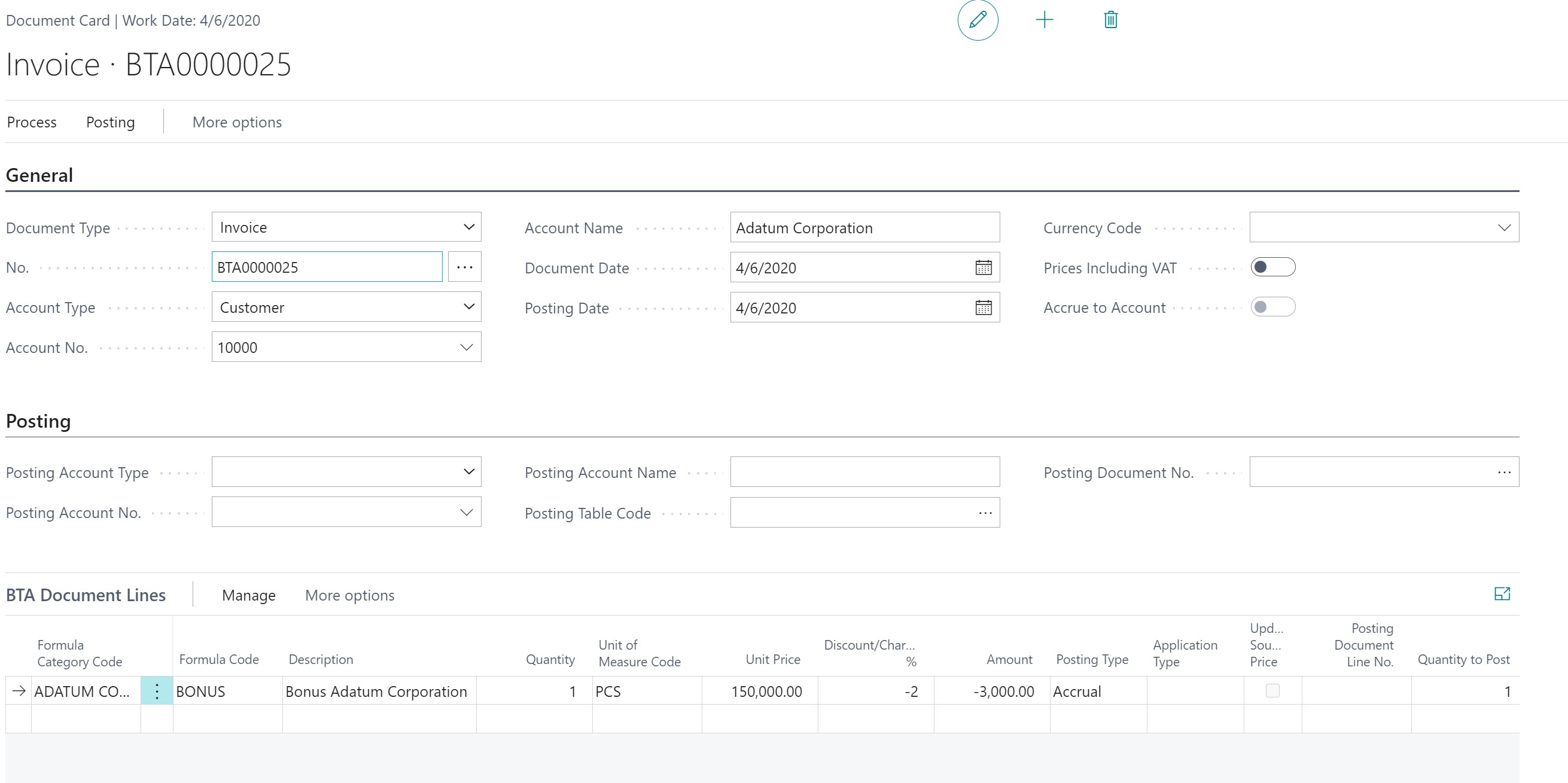
At the Apply Ledger Entries the Manuel Posted BTA Document (the last entry below) is now ready to be settled together with others posted ledger entries. The entry has a different Document No. because it does not come from an order type document.