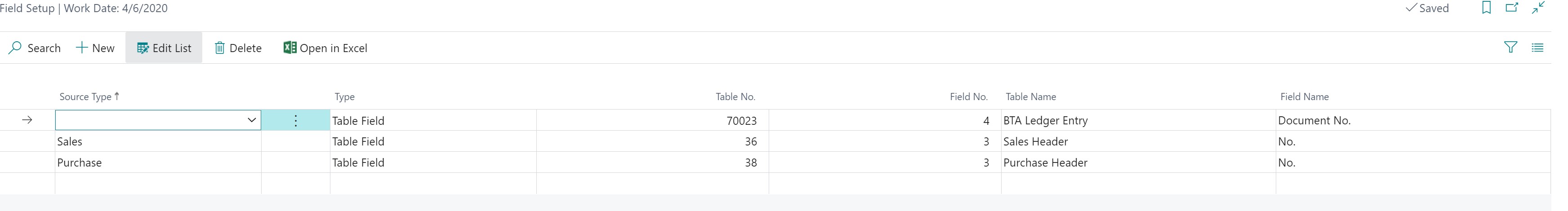Fields setup
Fields are used to make agreement lines calculation, setup periods and how BTA lines should be grouped.
Below how-to setup up the fields.
Fields overview
To setup a new field just tap new, give the field a code and name and type. The type can be blank, agreement or date. If it is date or agreement it will show up, when making a agreement or date field setup.
On the right side, it is showed which table fields is included in Field code.
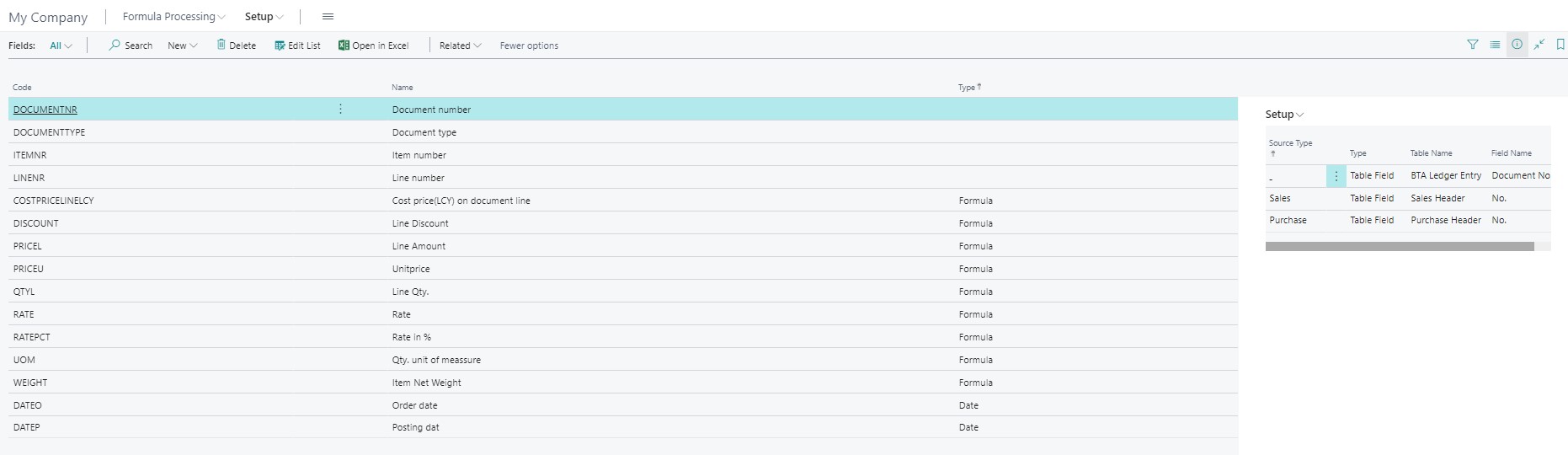
Fields Setup
The table field setup is open in the menu below the related.
The first is to define the source type which can be sales, purchase or blank. Blank must be filled in if the field is used on BTA settlements. As shown below it could be the document number.
Type can be a table field or one of three BTA types.
QTY. per UOM will use the unit of measure setup made in BTA Setup, if it can't find any, it will use the items unit of measure setup.
Rate or Rate percent, will use the Rate or Rate percent fields from the [BTA agreement lines](../Making%20agreement lines/index.md).
If one of the three BTA types is chosen, the setup is done. If table field is chosen it must be specified which table and field number to use like below picture.