The Travel & Expense Management mobile app.
The Travel & Expense Management app, available on Android and iOS, enables you to effortlessly and quickly submit expenses and mileages from your mobile device. The created documents will be available to approvers and the finance department as soon as you have submitted them.
The app is the intended method by which employees should submit their expenses and mileages, as it takes but a few clicks and inputs to submit while on the go.
Below you can see examples of how the app looks on a number of different pages.
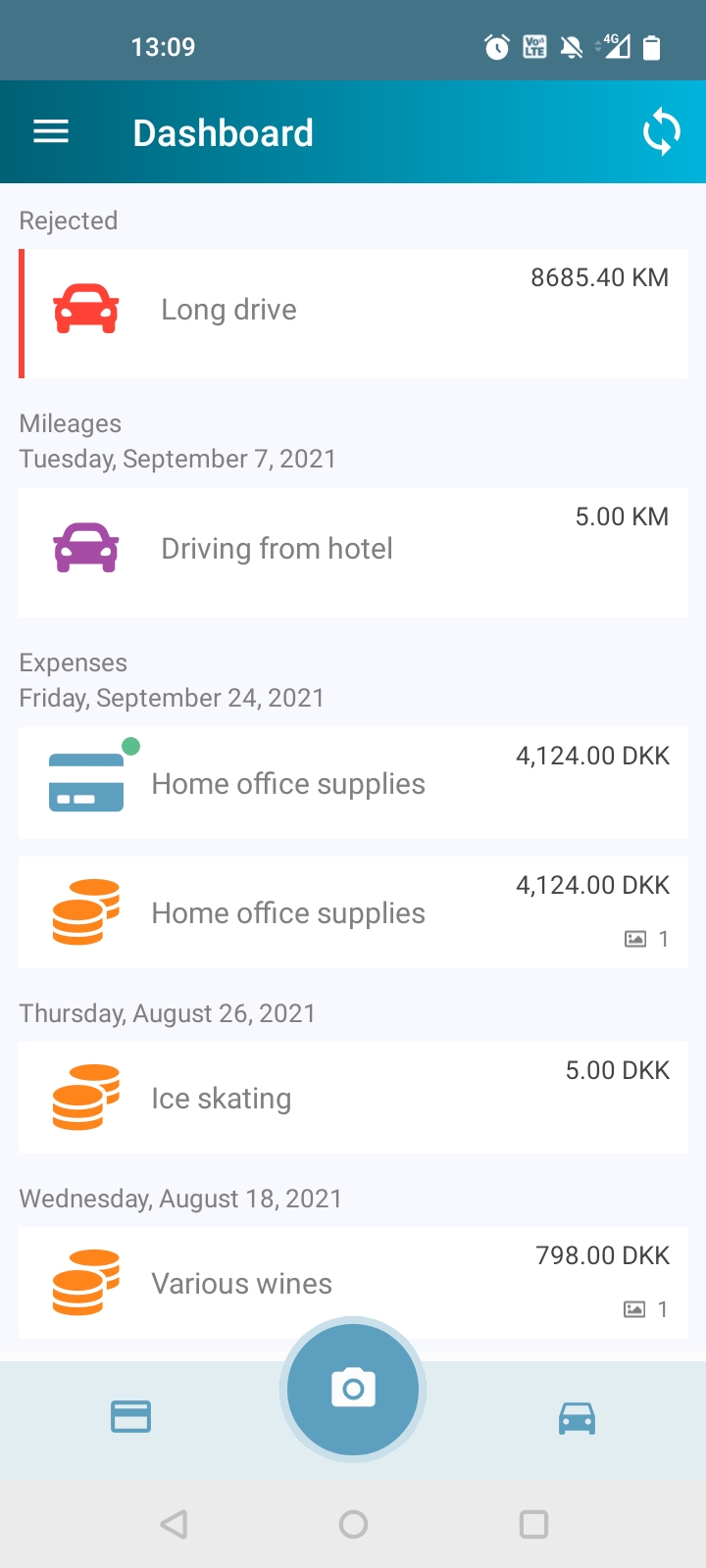
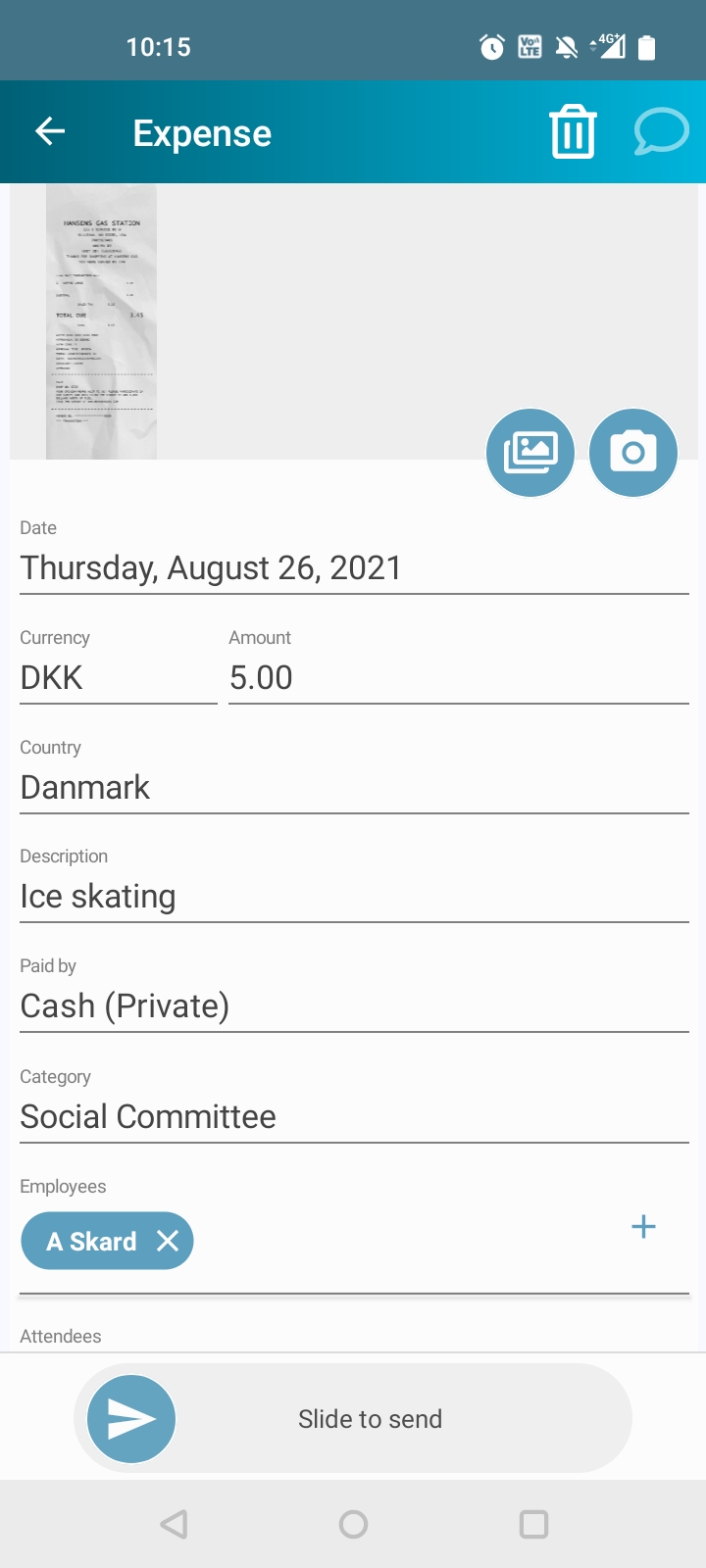
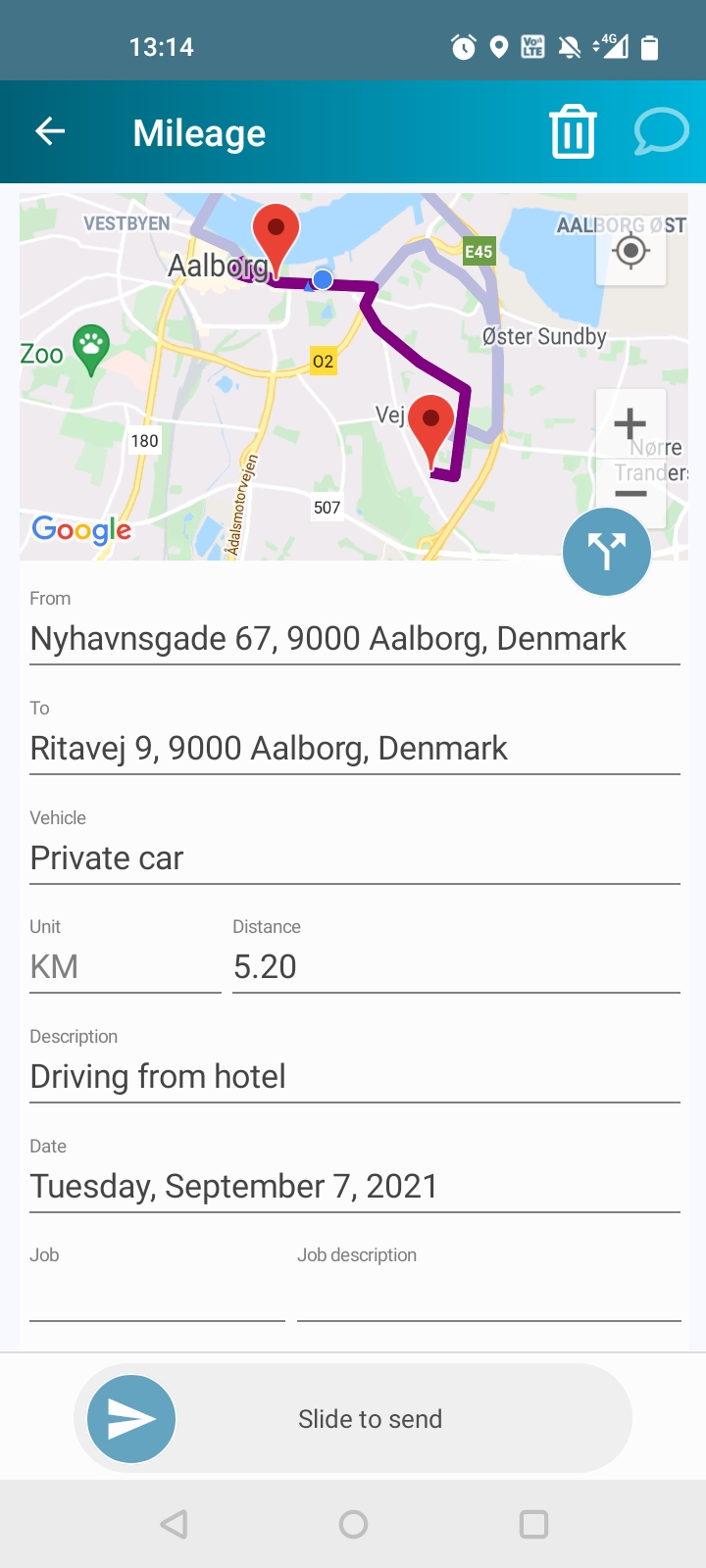
Getting started with the Travel and Expense Management app
To begin using the app, you must first download it. It is available to be downloaded and installed from both Google Play and the Apple App Store. You can find it through either link below, or by searching for 'Travel and Expense Management' in the appropriate store.
On the mobile app you can:
- Register your expenses
- Register your mileages
- Match expenses with credit card transactions
- View your History
- Add Vehicles
To gain an understanding of the finer points of using the Travel and Expense management app, you should proceed to the app usage section.
If instead you want to learn the basics of how to set up the app, you can learn this in moments by going to the setup section.


