Document status Rejected
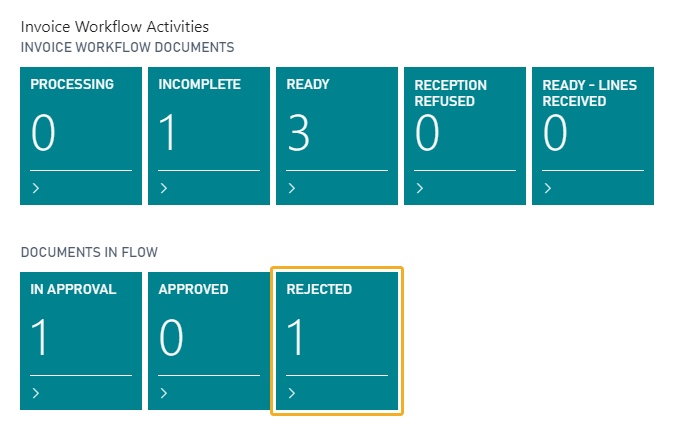
An example of the document list displaying Invoice Workflow Documents in REJECTED:
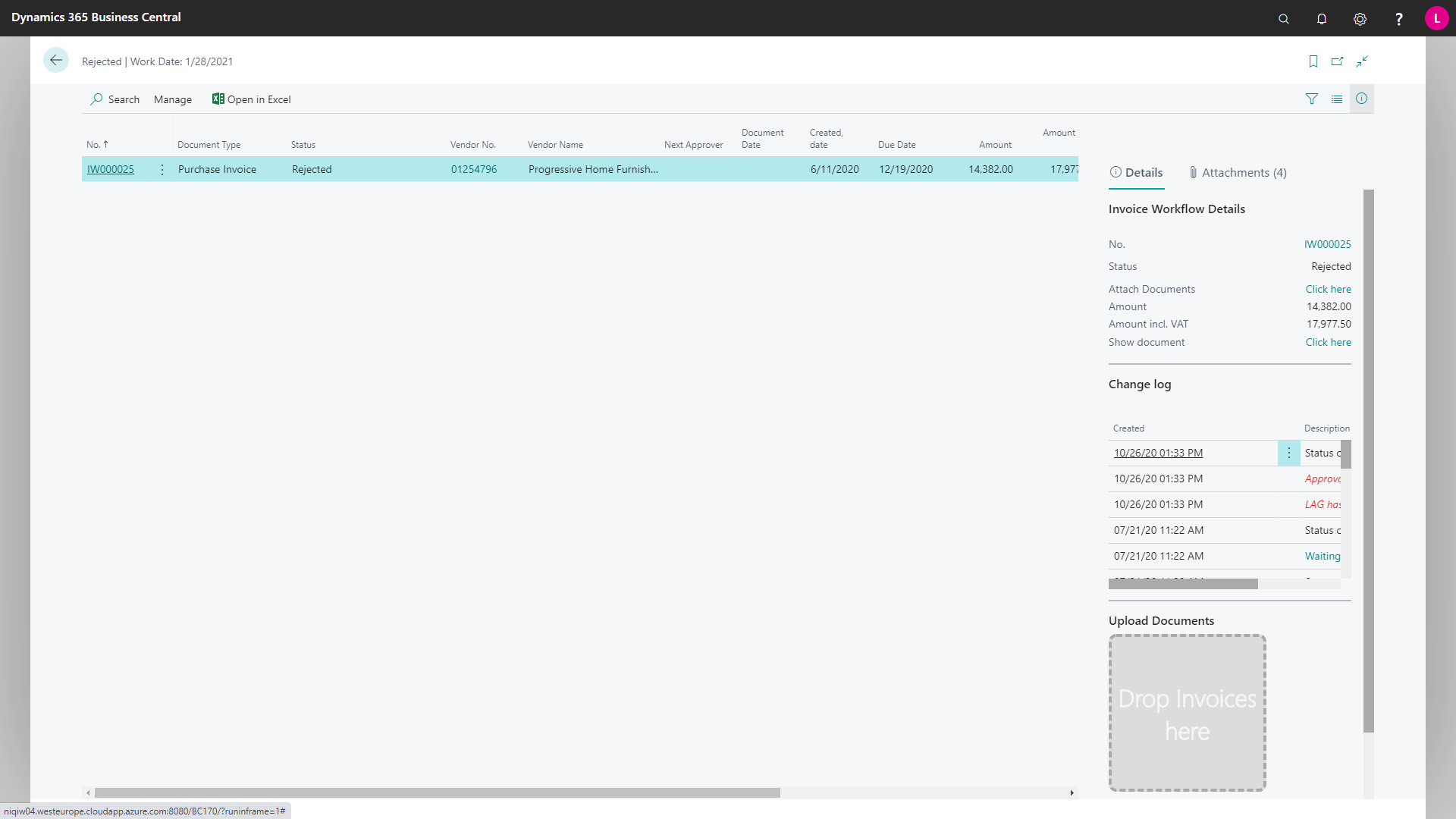
Below you can see an opened REJECTED document:
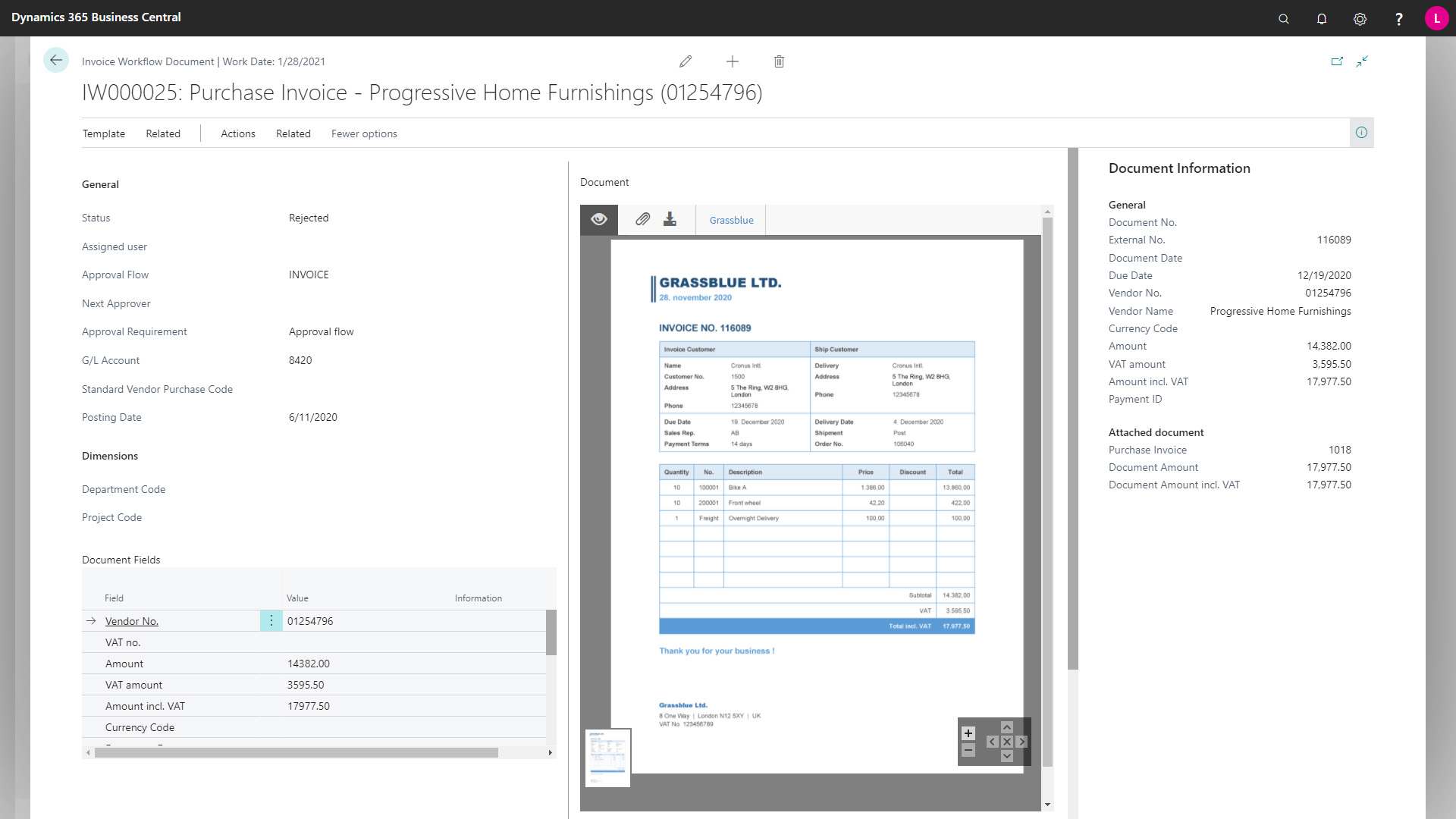
Tasks
If a document has been rejected by an approver, you have these options to handle the document:
First click on the REJECTED activity stack and select the document by clicking on its number in the NO. column.
Option A: Delete the purchase document.

- Select Related > View Purchase Document.
- Click on the Delete this information icon.
- Find the Invoice Workflow document in Document status READY.
- Edit the document fields, create a purchase document and send for approval.
Option B: Send it to the same approver again.
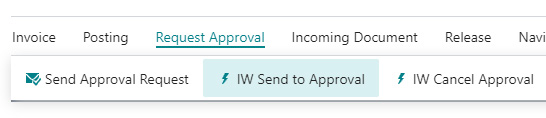
- Select Navigate > View Purchase Document.
- Select Approve > IW Send to Approval.
Option C: Send a new approval request to a new approver.

- Select Navigate > View Purchase Document.
- If needed edit the document.
- Select a new approval flow or a new approver.
- Select Approve > IW Send to Approval.
Note
All changes made will be listed in the change log.
