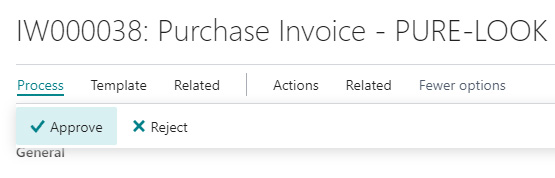Document status In Approval
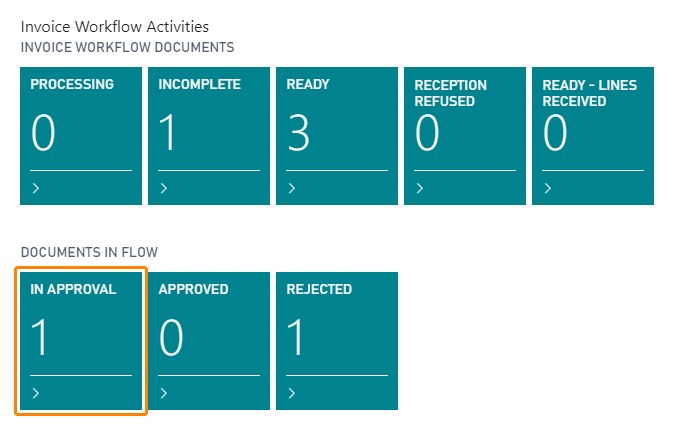
Below you can see the document list and document view of documents IN APPROVAL.
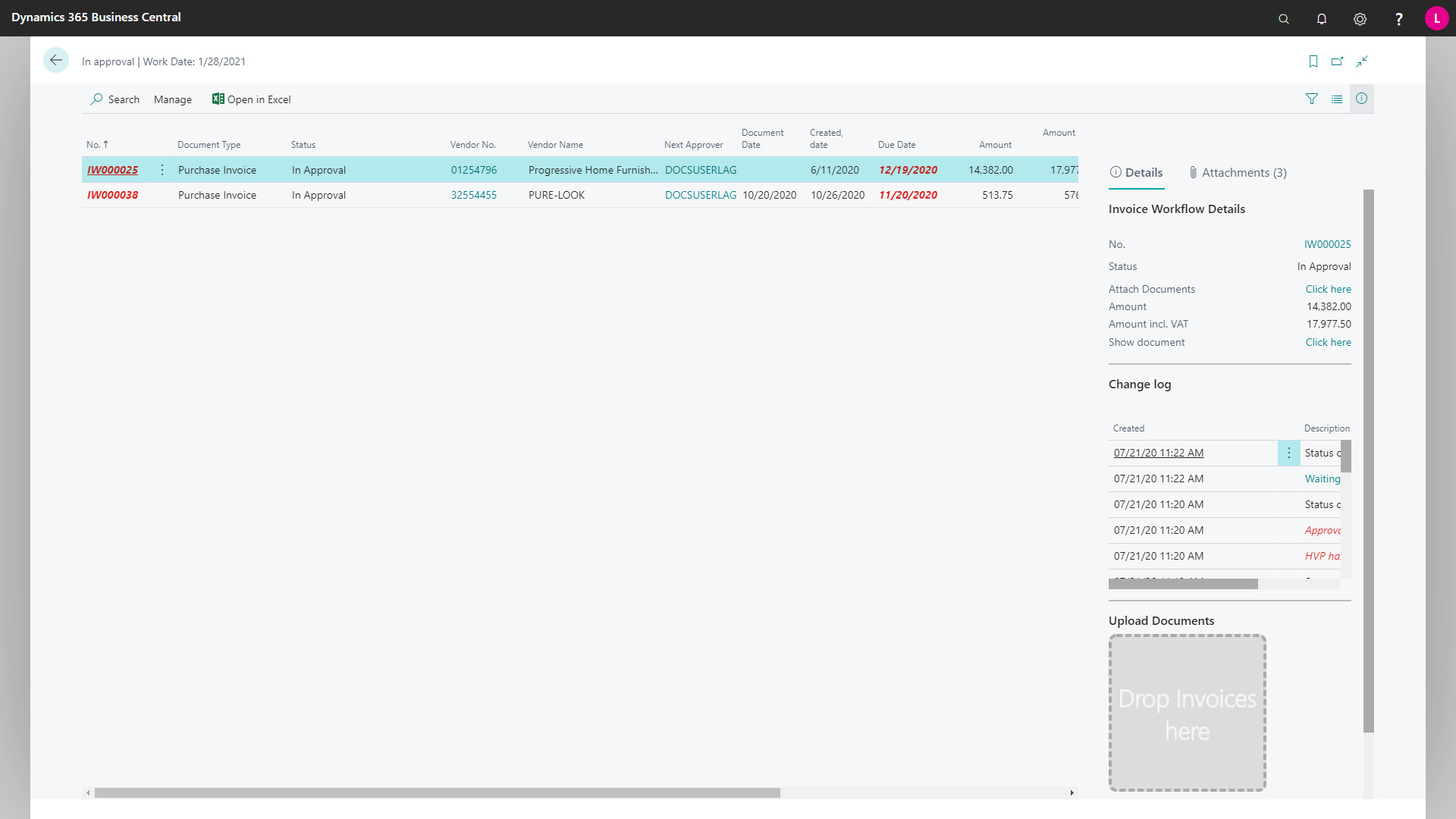
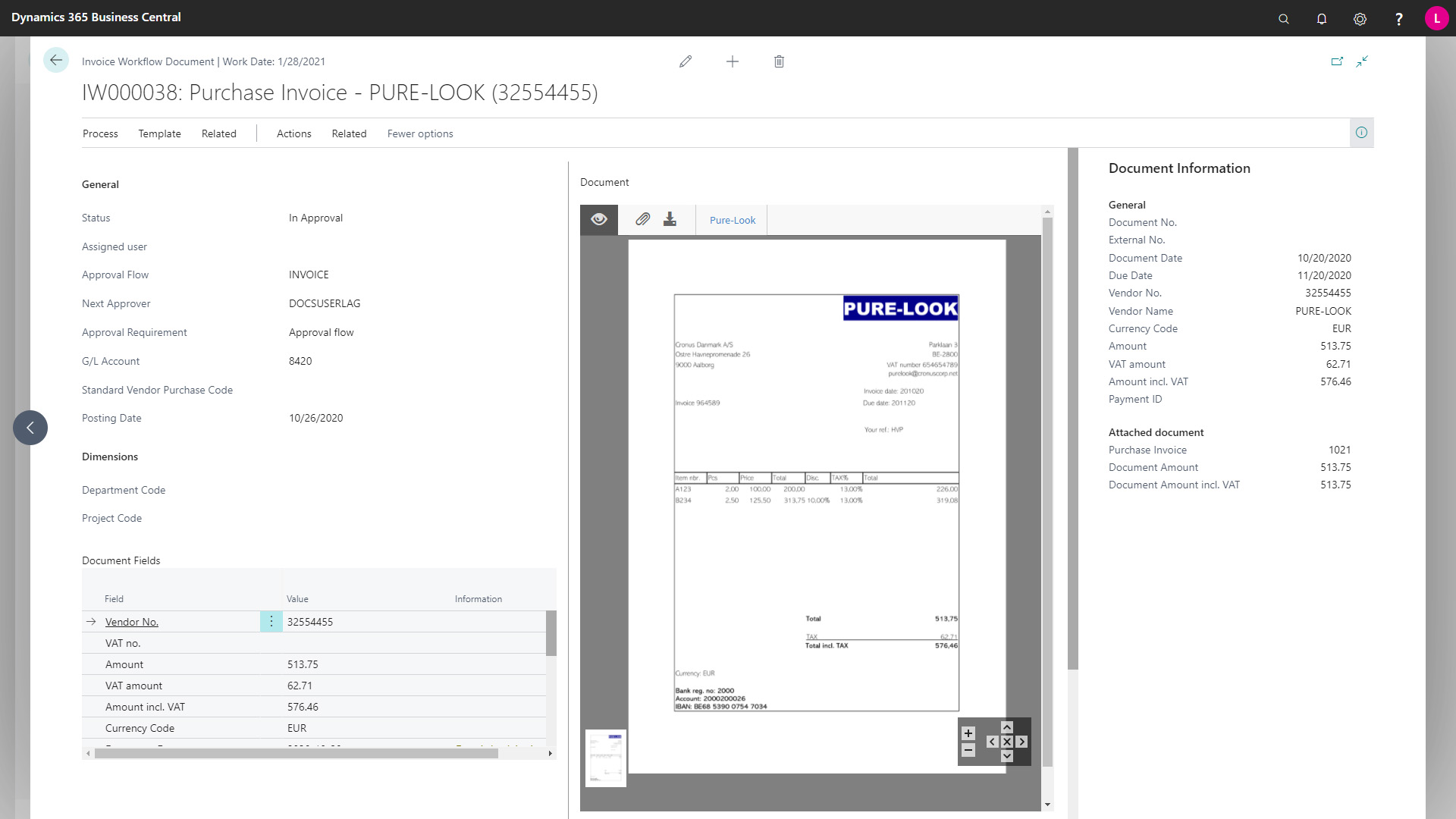
Tasks
You can perform the following tasks on a document with an IN APPROVAL status:
Cancel Approval Request
An approval request can be cancelled from the purchase document on the button Cancel Approval Request.
- Click on the IN APPROVAL activity stack.
- Select the document in the NO. column.
- Select Related > View Purchase Document.
- Select Request Approval > IW Cancel Approval.

The approval request has now been cancelled and the document has been moved from status IN APPROVAL to READY.
The cancellation is logged in the change log.
Approve document from Business Central
- Click on the IN APPROVAL activity stack.
- Select the document in the NO. column.
- Select Process > Approve.