Users
To begin using Online Warehouse Management you need to setup users for the scanners. Proper use of this function helps keep track of who has moved what.
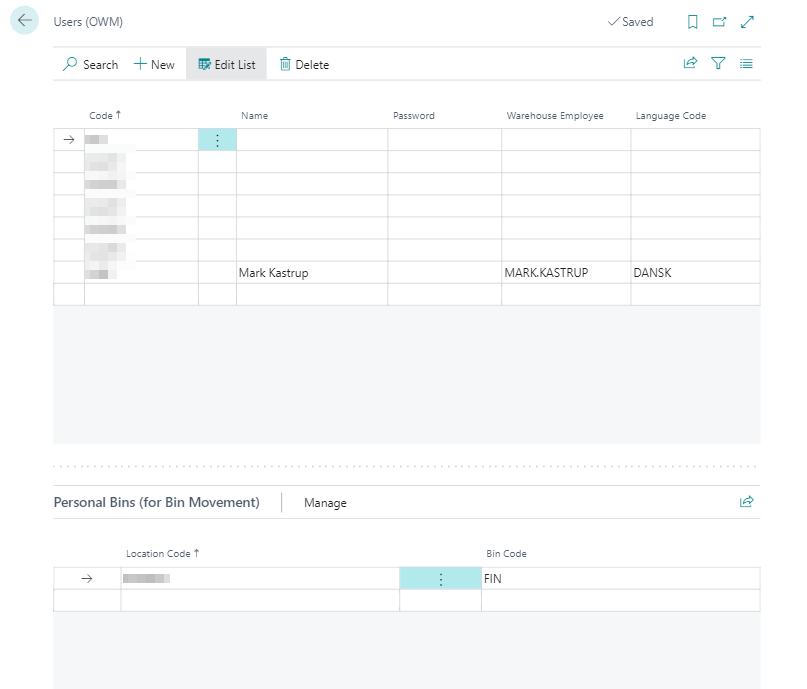
- Navigate to the OWM Users view either through the Online Warehouse Management overview or by searching for Users (OWM).
- Click the New button in the action bar to create a new user.
- Select a code for the user.
- The following four fields, namely Name, Password, Warehouse Employee, and Language Code are optional, but can help differentiate and specify users.
- Repeat this process for the amount of users you will need for the warehouse in question.
- If your configuration includes bin movement, you can set up Personal Bins for specific codes.
Once you have set up the required amount of users, you can continue to Devices.
