Extend properties to Item Revisions
In this article
Within Properties we made it possible to add properties to multiple master data records. Examples are item, customer, vendor, g/l account,... We made it possible to add as many properties as you want.
Only when making an item revision of an item, the properties weren’t taken to this item revision. With this functionality it's possible.
Setup
No setup is needed for this functionality.
Execution
On the item card, we can define certain properties.
These properties can also be found in the table behind:
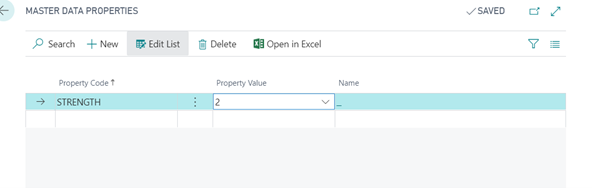
This was already an existing functionality within the properties.
When making an item revision we see the properties in the item/revision creation assistant. Item Creation wizard
The new functionality is visible in the following steps:
Creating a new Item
- Choose the
 icon, enter Item.
icon, enter Item. - Open the Item page that you want.
- Choose from the ribbon in the action tab and below functions the item/revision creation wizard* functionality.
- See the properties on the item/revision creation wizard following the setup from the item card.
- Choose to create a new item and the values for those properties can be changed if applicable.
- Finish on the item/revision creation wizard, the new item is created.
- The new item card is opened, we see that the properties are equal to the values used in the wizard.
Creating a new Revision
- Choose the
 icon, enter Item.
icon, enter Item. - Open the Item page that you want.
- Choose from the ribbon in the action tab and below functions the item/revision creation wizard* functionality.
- See the properties on the item/revision creation wizard following the setup from the item card.
- Choose to create a Minor Revision, the value of the properties will be copied to the minor revision.
- On the item card, See that an Item minor revision is created.
- Choose from the ribbon in the action tab and below Item the Item Minor Revision. When checking the properties of this Item minor revision, See this are the same properties as the item.
- The properties of the Item minor revision can be changed from this card.
