Single Item MRP
In this article
Standard MS Dynamics Nav Solution
Business Story
Sometimes, a planner wants to know the effect of a single demand on the planning calculation, for instance the actions to take for one sales order.
Normally, the user needs to wait until the next planning run, because the regenerative planning normally runs outside office hours for performance reasons.
Typical procedure
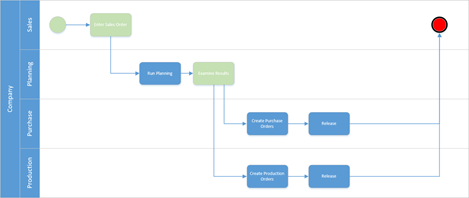
Some types of business, where material shortage is a dominant factor in planning, need to have the planning results earlier to inform the customer on the spot.
A function on the sales order page to run the planning only for the items and locations in the order, but with the item structures included, would be very useful.
Standard MS Dynamics Nav Solution
Standard Nav provides a filter to the planning calculation, where item fields can be filtered, like item category, product groups…
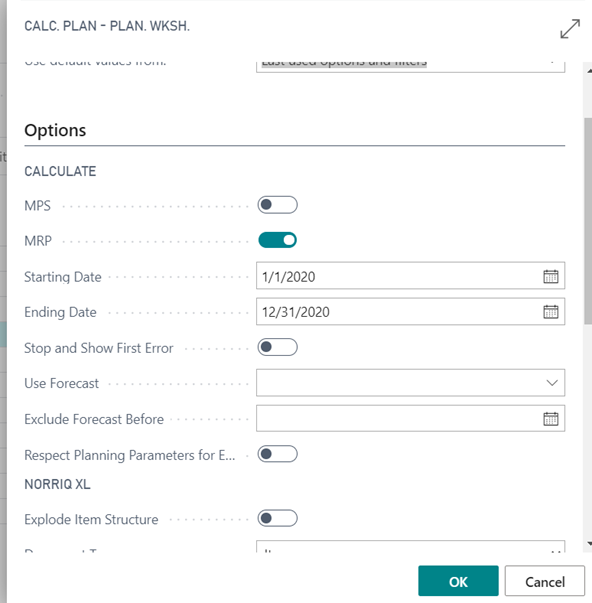
Only items in the filter are calculated, so components outside the filter are not included rendering an incomplete picture.
Actually, when calculating an item, all items in the item structure need to be calculated, performing a calculation on all items can do that, but it can be lengthy when the customer has a lot of SKU's.
Manufacturing Accelerator
This functionality enables a user to calculate item planning for a limited set of items, included in the item structure.
The item structure is available on the item list and item card.
The planning should generate a set of items to calculate, based on this structure.
For a sales order, all items of the sales order, and their structure, should be included, items that appear more than once in these structures, should be calculated only ones.
For a production order, all items in the production order lines, and all component lines, and their structure, should be included in the calculation.
For an assembly order, the assembled item, the components in the assembly bom, and their structure, should be included.
On the planning worksheet, the calculation can be launched with an item filter, all items in the filter, and their structure, should be included.
Setup
On the Calc. Planning Setup page, a parameter set per user needs to exist:
See chapter Setup for more information on the parameters.
Note
The Code needs to be the user code. (without the domain name)
Execution
On the sales order page, extra action is available:
- The items in the order show a shortage
- Choose in the Action ribbon Material Planning to calculate item planning.
On the Planning Worksheet page, some extra actions are available:
- The Batch Name will be batch name in the Calc. Planning Setup
- All items and their structure are calculated
- Errors in the structure can be viewed from the Error Log
Carry out action messages will immediately create Purchase Orders, Production Orders or Transfer
Do not forget to open the Planning Worksheet for this user at least one time from the menu.
On the production order and assembly order page, the same function is available.
